 corresponding to the player who scored.
corresponding to the player who scored.
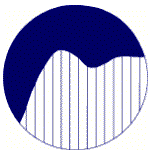
TechniSoft
Custom Software
Current version: 1.04 (build 4).
Cribbage Board is an Android application available in the Google Play Store here . The app can be used in place of a traditional cribbage board during a game of cribbage. There are two versions of the app - free and pro. The free version allows play with two players to a game of 121. The pro version allows you to set the number of players from 1 to 5, choose a preferred screen layout, set a different game ending score, play captain's cribbage and lowball cribbage. Neither version contains ads or violates your privacy in any way.
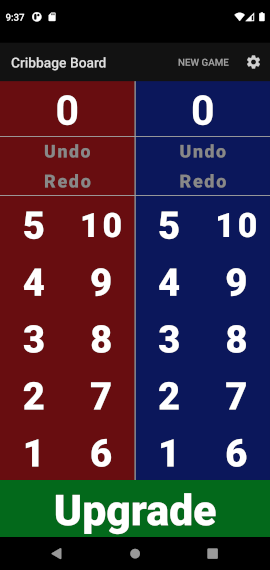
You will need a real deck of cards and another human player to use this product :-). Each player scores on one section of the screen. To begin scoring a new game with the current settings, click "New Game" ![]() in the upper right corner of the screen. If your device screen is small, you may have to click the three dots to see this option. Then play a game of cribbage with cards in the normal way. Each time a player scores points, record the score with the number buttons
in the upper right corner of the screen. If your device screen is small, you may have to click the three dots to see this option. Then play a game of cribbage with cards in the normal way. Each time a player scores points, record the score with the number buttons  corresponding to the player who scored.
corresponding to the player who scored.
For example, if the red player scores two points, tap the ![]() button on the red side of the screen. You will then see the score for the red player increase by two points.
button on the red side of the screen. You will then see the score for the red player increase by two points.  The score for each player is shown at at the top of the screen. Undo and redo buttons allow you to undo a mistake scoring. To score more than 10 points, simply tap buttons to sum to the score. So to score 16 points you can tap the "10" and "6" buttons.
The score for each player is shown at at the top of the screen. Undo and redo buttons allow you to undo a mistake scoring. To score more than 10 points, simply tap buttons to sum to the score. So to score 16 points you can tap the "10" and "6" buttons.
The upgrade button ![]() at the bottom of the screen allow you to upgrade to the pro version of Cribbage Board with more options and features. When you upgrade you support this ad-free software that respects your privacy.
at the bottom of the screen allow you to upgrade to the pro version of Cribbage Board with more options and features. When you upgrade you support this ad-free software that respects your privacy.
After upgrading, Minus buttons ![]() appear in place of the Upgrade button. You can use the Minus button for game variations that call for subtracting points. Tapping the Minus button brings up a dialog that allows you to indicate the number of points to subtract
appear in place of the Upgrade button. You can use the Minus button for game variations that call for subtracting points. Tapping the Minus button brings up a dialog that allows you to indicate the number of points to subtract 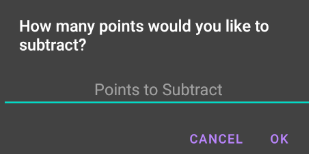 . The app will subtract the indicated number of points but will not let a score go below zero. For example, if your score is 4 points and you subtract 6 points, your new score will be 0, not -2.
. The app will subtract the indicated number of points but will not let a score go below zero. For example, if your score is 4 points and you subtract 6 points, your new score will be 0, not -2.
The settings button ![]() at the upper right corner opens the settings screen.
at the upper right corner opens the settings screen.
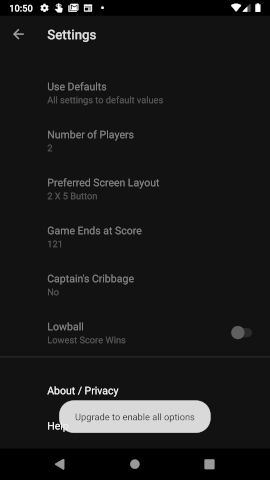
You can see the privacy policy or get help from this screen. Settings, except for screen layout, take effect at the start of the next game. Screen layout changes take effect immediately. The settings are available after you upgrade to the pro version.
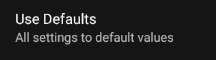 - This setting changes the settings as follows: Number of Players = 2, Preferred Screen Format = 2 X 5 Button, Game Ends at Score = 121, Captain's Cribbage = no, Lowball = no.
- This setting changes the settings as follows: Number of Players = 2, Preferred Screen Format = 2 X 5 Button, Game Ends at Score = 121, Captain's Cribbage = no, Lowball = no.
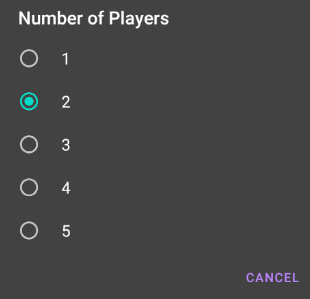 Number of Players (pro version only)
Number of Players (pro version only) 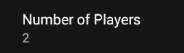 - This option allows you to set up the app to have 1, 2, 3, 4, or 5 players. On a wooden cribbage board, each track represents the score for one player or set of partners. The app uses this number to set up the number of players or sets of partners to score. The default value is 2, which is the setting used in the free version of the app.
- This option allows you to set up the app to have 1, 2, 3, 4, or 5 players. On a wooden cribbage board, each track represents the score for one player or set of partners. The app uses this number to set up the number of players or sets of partners to score. The default value is 2, which is the setting used in the free version of the app.
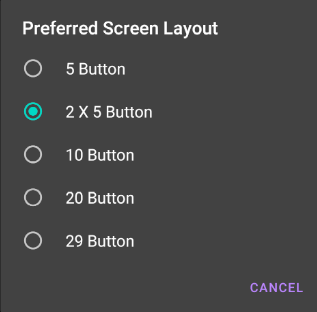 Preferred Screen Layout (pro version only)
Preferred Screen Layout (pro version only) 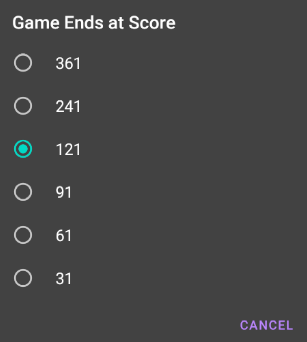 Game Ends at Score (pro version only)
Game Ends at Score (pro version only) 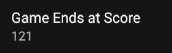 - This option allows you to set a score for ending the game. The default is 121 which is standard for cribbage. The app allows for variations of play with different ending scores. For example, it is common to play lowball cribbage to 61 points. Available options are
- This option allows you to set a score for ending the game. The default is 121 which is standard for cribbage. The app allows for variations of play with different ending scores. For example, it is common to play lowball cribbage to 61 points. Available options are
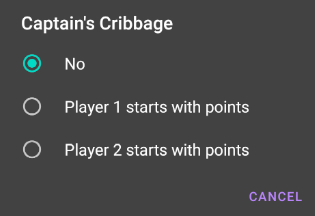 Captain's Cribbage (pro version only)
Captain's Cribbage (pro version only) 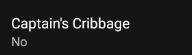 - Also called cut throat, this is a variation of cribbage where one player plays against the other two who are partnered. The single (captain) player starts with half of the points needed to win the game. The captain can be either player 1 or player 2. Available options are
- Also called cut throat, this is a variation of cribbage where one player plays against the other two who are partnered. The single (captain) player starts with half of the points needed to win the game. The captain can be either player 1 or player 2. Available options are
Select the "New Game" ![]() option in the upper right corner of the screen. As you play the game, each player adds to their score using the numbered buttons.
option in the upper right corner of the screen. As you play the game, each player adds to their score using the numbered buttons.  If you enter a score by mistake you can use the "Undo"
If you enter a score by mistake you can use the "Undo" ![]() and "Redo"
and "Redo" ![]() buttons. As each player changes their score, the amount that the score is being changed by temporarily shows up in place of the score. If a player has a score of 12 and adds two points, the "12" display temporarily changes to "+2"
buttons. As each player changes their score, the amount that the score is being changed by temporarily shows up in place of the score. If a player has a score of 12 and adds two points, the "12" display temporarily changes to "+2" ![]() and then to "14". If the player then taps "Undo" they will see "-2"
and then to "14". If the player then taps "Undo" they will see "-2" ![]() and then "12" in the scoring area. When scoring, an image of a skunk appears briefly if a player is in danger of being skunked.
and then "12" in the scoring area. When scoring, an image of a skunk appears briefly if a player is in danger of being skunked. 
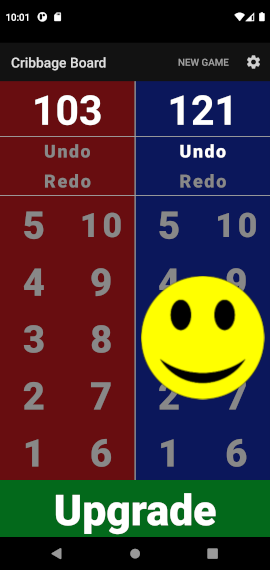
The game ends when one player reaches the game-ending score (usually 121). At this point most buttons are disabled and the app indicates the winner as shown in the illustration to the right. The illustration shows that player 2 (the blue player) has won the game but not skunked their opponent. The undo button associated with the blue player can still be used in case the blue player entered a score by mistake. All other buttons are disabled. To continue using the app for a new game, use the "New Game" menu item at the top right of the screen.
This app respects your privacy. The app shows no advertisements and does not share any personal information. You can help us make more great apps that respect your privacy by upgrading to the pro version. Thank you.
No. We may develop one in the future.